Hint: Increase viewport performance in blender
Do you have problems displaying high poly meshes in blender?
You have a next gen graphics card but blenders viewport displays high poly meshes very slow.
There is a way to increase the viewport framerate significantly!
To increase the viewport performance there is a small but important option in the system panel of blenders preferences window. Enabling the VBO (vertex buffer objects) option increases the openGL viewport speed a lot.
Important: Newer versions of blender does not offer this option anymore. In version 2.79 f.e. the VBO option is removed.
The following image displays where option can be found in older versions:
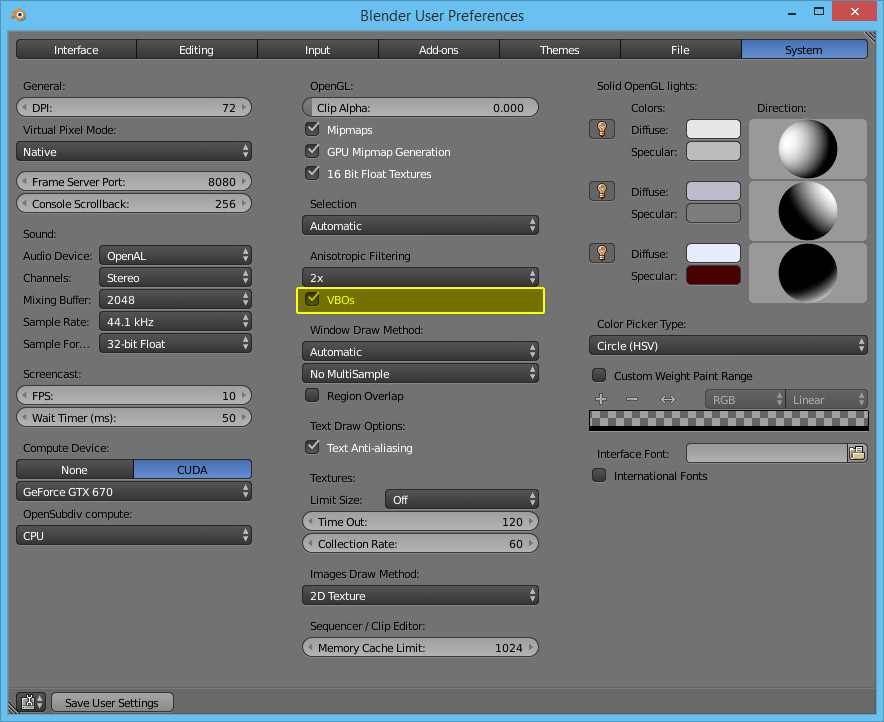
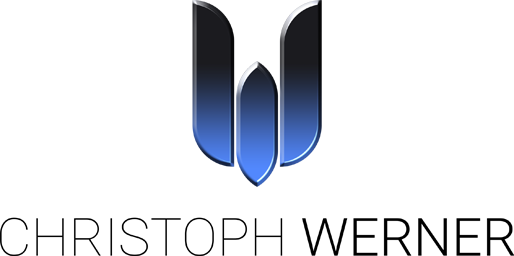
Du muss angemeldet sein, um einen Kommentar zu veröffentlichen.