3D-Coat – Update 4.5.38 – 40 (beta)
 Infos for 3D-Coat – Update 4.5.38 (beta)
Infos for 3D-Coat – Update 4.5.38 (beta)
New
- Now you can bake sculpt objects onto current paint mesh.
Use Retopo->Update paint mesh. It will keep painted textures and updates normalmap and layers related to the existing sculpt volumes. It simplifies the workflow when you need to change something in geometry on a very late stage. Also you may bring paint mesh to sculpt room directly using Geometry->Paint mesh->Sculpt mesh. - If you select some volume via „H“ key the VoxTree list will be scrolled to the volume layer position.
Improvements & Fixes
- „Ignore back faces“ works for Move tool in surface mode.
- Material navigation in UV mapping mode tweaked (Speed of transformation).
- Color picker gets color from everywhere on screen. In color picker dialog clicking outside the picker window will pick color as well. „V“ hotkey works there as well.
- Toggle Freeze works correctly now.
- Primitive history works correctly for voxels as well.
Infos for 3D-Coat – Update 4.5.39 (beta)
New
- Raul’s tools included: QuadPaint etc.
Pay attention that this tools are essentially in BETA stage. Enable them with Prefs->Show beta tools + reboot. - BIG NEW FEATURE: Baking multiple useful maps in Paint room->Textures->Light baking tool
- Sculpt room : Geometry : Retopo mesh->Sculpt mesh
- INSTALLER UPDATED: It registers 3D Coat as a regular windows program. It is now possible to uninstall each build from „Programs and components“. Each build has own place in start menu.
Improvements & Fixes
- IMPORTANT (main reason of this build): fixed white spot issue
- Retopo: Update Paint Mesh with Retopo Mesh, it replaces geometry in paint room with retopo mesh
Infos for 3D-Coat – Update 4.5.40 (beta)
New
- Bevel in primitives with „sector“ option added.
- Bake->Update paint mesh with retopo mesh.
Improvements & Fixes
- Fixed „Edit projetion in ext editor“ issue in vertically aligned window.
- „Ignore back faces“ works for Move tool in surface mode.
Download
Click here for download: Current 3D-Coat version…
Infos about using 3D-Coat versions:
- 3D-Coat beta versions can be used by registered users only. You have to register the current release to be able to use the current beta.
- You are invited to test and use the new beta version while the whole developing process until the official release.
- The permission to use the beta ends at the final release date. In this case you are able to buy the new release.
- Beta versions are NOT final releases! Be careful using them for your projects.
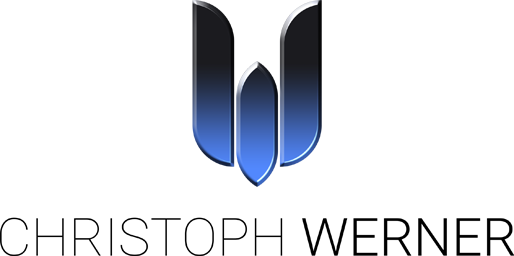

Du muss angemeldet sein, um einen Kommentar zu veröffentlichen.