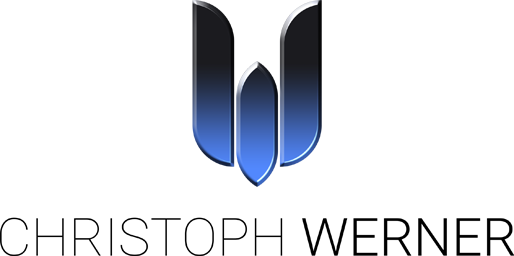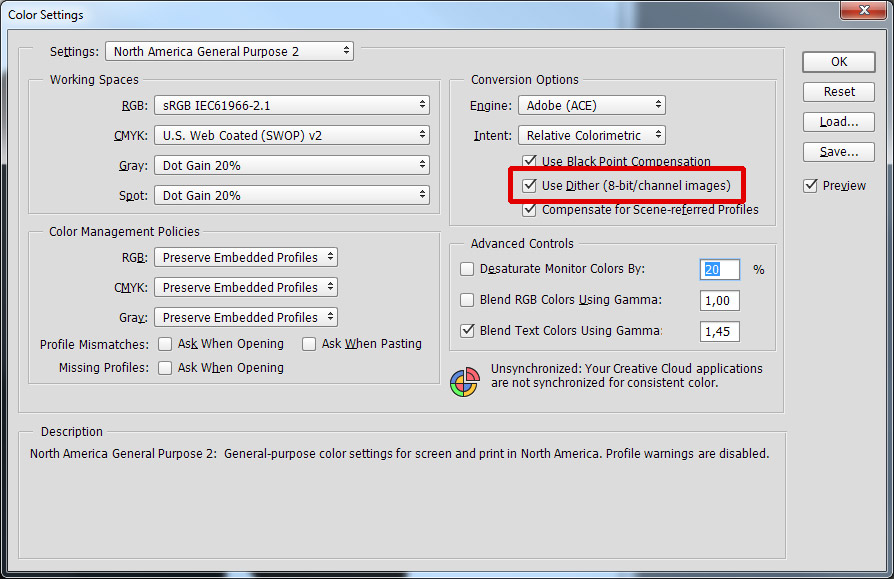Hint: Avoid dithered grayscale images in Photoshop
Do you know this problem, too?
You are pasting a greyscale image into the alpha channel of an 8-Bit image in Adobe Photoshop and the pasted result is ugly dithered!
There is a solution for this issue!
Go into Photoshops Color Setting and disable the „Use Dither (8-bit/channel images). And voilá: Your result is clean and as prepared.
Screenshot