3D-Coat – Update 4.5.25 (beta)
Update infos for version 4.5.25 (beta)
Improvements
- Edge loops with SHIFT + click in retopo/select/edges mode.
- 3D spline points from E-panel may be transformed by gizmo and re-snapped to surface using „Attach to surface“ without flattening.
- Cancel in Smart materials editor will remove only completely empty materials now (It appear if you press + button). Previously condition for removing was less strict.
- If you you are in 3D selection E-mode, loading a spline will not switch you to 2D spline mode. Transforming a 3D spline with gizmo is also allowed now.
- If you re-bake the same scene anew, 3D-Coat asks you now for deleting the old bake result before starting the new baking process.
- Re-organised retopo commands a bit: separated commands applicable to currect tool and to whole mesh.
- Free extrude command in select/edges retopo toolset.
- Naming: „Group #“ instad of „Layer #“ for default names of new created paint groups.
- In Retopo->Edges->Tranform ENTER key will commit an extrusion as well as in faces mode.
- Selection retopo transform gizmo got a „Auto in local space“ checkbox.
Fixes
- Problem of loosing PBR materials probably fixed, but anyway requires careful checking. Need your support.
- The problem of painting over mirrored islands at least partially resolved.
Now there is an option in preferences „Prevent double painting over stacked UV islands“. See description there. 90% of cases require this option to be turned OFF. - Resolved little scripting issue – 3d-coat.com/mantis/view.php?id=2056
- Retopo/transform tool works correctly also in case when elements selected from both sides.
- Moving materials to other folders works safer now.
- „Rename material folder“ corrected.
- Fixed problem of spline stroke that may work incorrectly over transformed volumes.
But be very careful with new implemented „beta“ tools. They are very beta, especially in retopo area.
(Beta tools can be activated in the preferences.)
Download
Click here for download: Current 3D-Coat version…
Infos about using 3D-Coat versions:
- 3D-Coat beta versions can be used by registered users only. You have to register the current release to be able to use the current beta.
- You are invited to test and use the new beta version while the whole developing process until the official release.
- The permission to use the beta ends at the final release date. In this case you are able to buy the new release.
- Beta versions are NOT final releases! Be careful using them for your projects.
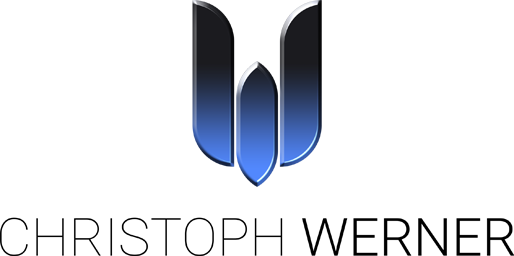


Du muss angemeldet sein, um einen Kommentar zu veröffentlichen.