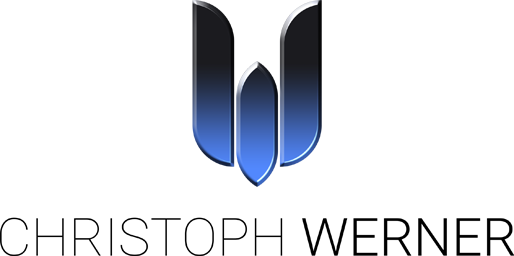3D-Coat Autopo test session
Hello friends.
I took some hours to prepare a big autopo test for 3D-Coats last Autopo routine update. It was a lot of work to make all the tests and get a good settings result. But it was worth the time.
I have made more than 20 calculations! In the gallery you will find the very best settings I worked out in my tests. So you may save a lot of time for your own work and just take the setting you think you need. Of course there are more ways to test, but I think my results are good for the most situations.
All tests were done without guide lines or density areas.
The basic rules for using Autopo in 3D-Coat
- If your model is symmetrical then switch scene symmetry ON. It increases the Autopo quality result a lot.
- Start with small values for Capture Details and Decimate if Above. The most scenes don’t need more than a value of 50 in both options.
- The higher the Capture Details value, the more poly stars can appear in the Autopo mesh.
- The higher the Decimate if Above value, the more render time is used.
- Switching Voxelise Before Quadrangulation to OFF leads often to better quality. If you have snapping problems in the autopo mesh, then switch it ON.
- Try not to use Voxelise Before Quadrangulation value higher than 50% of your whole template model poly amount.
Example: A sculpt model with 2.000.000 polys needs a value of „1.000“. (1000 x 1000=1.000.000=50% of 2 M.) - To disable the Decimate if Above option can lead to very long render times.
(3D Coat is not crashed. You just need a lot of patience… It could result in an hour and more.) - Hardsurface retopology Crease Angle: I have not tested it in detail. But my test experience resulted in ignoring this value. If you have hints where this option is good to have, drop me a line here please.
- Smooth Resulting Mesh Tangentially can be set ON.
Density
When using density just mark the areas that have to be created with more polygons. The value describes the target amount of polygins in this areas. A value of 2 will lead to a double amount of the actually created polygons.
Don’t forget: Density will always „move“ polygons from one area to increase another. So you will have less polygons at some model parts.
Guide lines
Hand painted guide lines help the Autopo routine to distribute the right polyflow. 3D-Coat will try to follow your settings but this is only a approximation. There are some rules before using guide lines. Wrong usage can results in mesh problems.
- Set less guide lines.
- Don’t set lines too tight. Keep enough room inbetween.
- Try to use rings at areas like eyes or similar.
- Don’t cross lines.
The following official documentation image describes it well:
My test results with ratings for my settings
The more stars I gave the better the autopo result was.