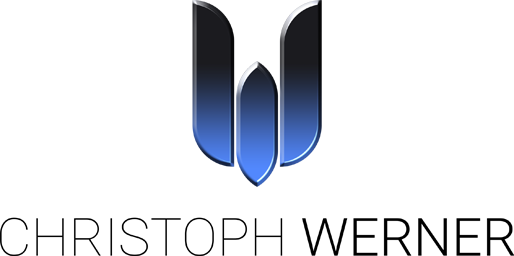Hello Blender fans.
This is my very first quick and free Blender Add-On for a special task I missed in Blender. Actually it is nothing really great, but helped me a lot here. The code is based on this blender exchange post by Carlo from Italy.
What it does
- My Add-On executes the Smart UV project function to all selected mesh objects in the scene. So you don’t need to unwrap them all manually.
- There will NOT be a global Atlas map generated, like you may know it from the regular Smart UV project function. Every object gets an individual UVset so you can use it as a single texture page later. This was important for me.
- Correct Aspect ratio is always ON, Stretch to UV Bounds is always OFF.
How to install
- Download the ZIP file.
- Open Blender and go to File>User Preferences->Add-ons and click on Install Add-on from file… and navigate to the downloaded ZIP file.
- Activate the Add-On when it’s listed by clicking on the checkbox on the right side.
- To activate the Add-On at every Blender start, just click on Save user Settings.
How to use it
- First select all objects you want to be edited. Only mesh objects will be processed for the routine so you can select the whole scene if you want.
- Activate the Add-On by pressing the spacebar for Blenders search feature and type “Smart“ in. Then „Smart UV project selected objects“ should appear in the search results and you can execute it by pressing Enter.
The quick script helped me a lot here. I hope it’s something for you too.
Blender software version 2.79
Click the link for download: [ddownload id=”2182″]